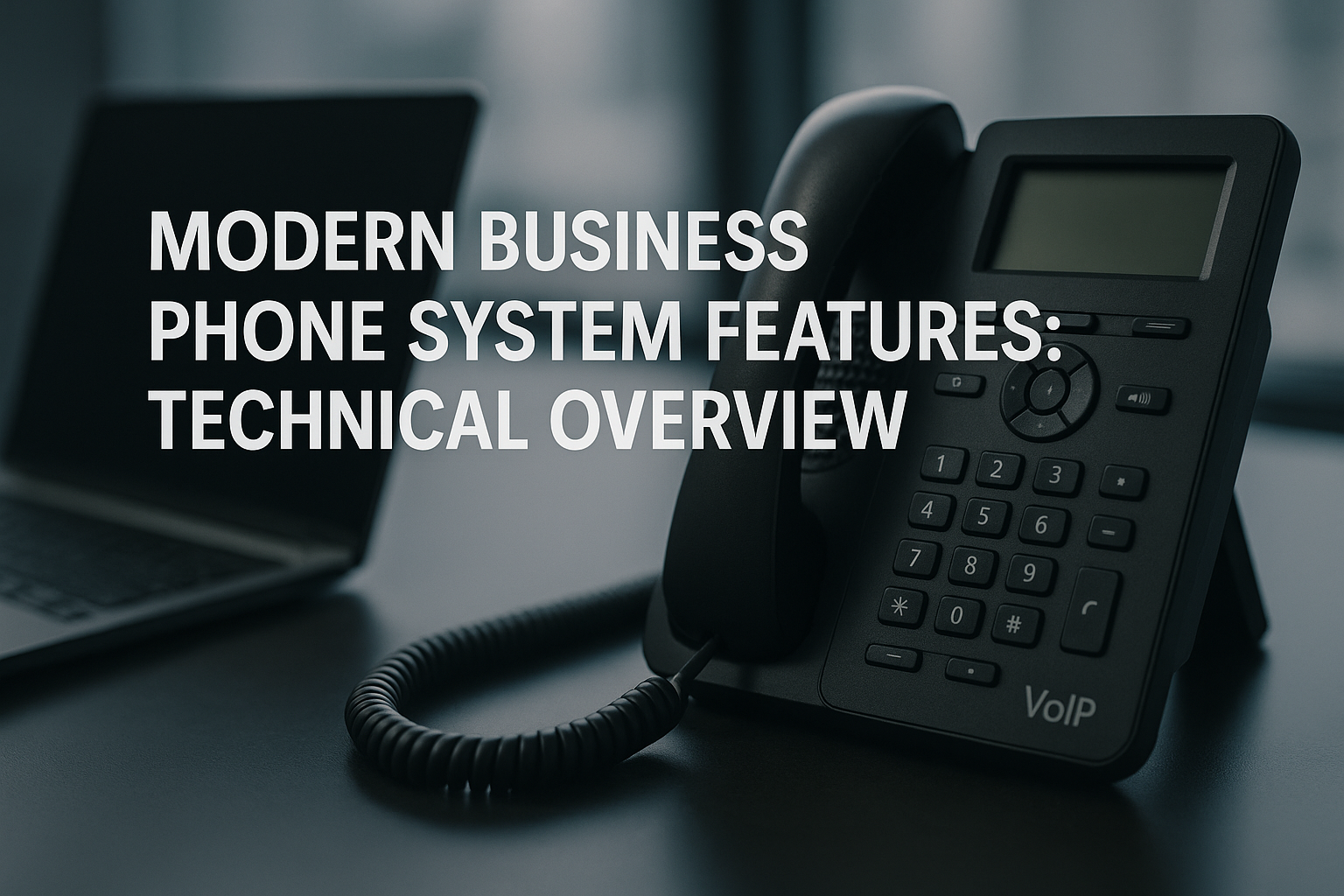
Modern Business Phone System Features: Technical Overview
Top 5 Features of Modern Business Phone Systems
Modern business phone systems have evolved far beyond the old days of desk phones and basic voicemail. Today's solutions – whether cloud PBX, VoIP, or unified communications platforms – are rich with features that improve flexibility, collaboration, and customer service. In this report, we examine the top five most popular features in modern commercial phone systems. Each section provides a technical overview, integration and security considerations, implementation challenges, industry examples, and the strategic benefits (including ROI) these features offer to organizations.
Table of Contents
-
Auto-Attendants and Intelligent Call Routing
-
Mobile and Remote Access (Multi-Device Support)
-
Unified Communications and Collaboration
-
Integration with CRM and Business Tools
-
Call Analytics, Recording, and AI-Driven Insights
-
Trends and Future Outlook
Modern phone platforms are typically cloud-based, enabling use from anywhere – a perfect fit for distributed teams (Source: justcall.io). They come loaded with capabilities like voicemail-to-email, call recording, and even AI-powered analytics (Source: justcall.io). The following sections explore the five features that IT professionals and telecom managers consistently identify as most valuable in today’s modern phone systems.
1. Auto-Attendants and Intelligent Call Routing
One hallmark feature of business phone systems is the auto-attendant, often backed by an Interactive Voice Response (IVR) system and intelligent call routing logic. An auto-attendant is an automated receptionist that greets callers with a customizable menu and routes calls based on the caller’s input or voice commands. This ensures that incoming calls are directed to the right person or department without human intervention. In fact, IVR technology is integral to almost every cloud phone system and contact center platform, streamlining how inbound calls are handled (Source: zoom.com).
How It Works: Auto-attendants/IVRs use touch-tone (DTMF) or speech recognition to navigate callers through menu options (Source: zoom.com). For example, a caller might hear, “Press 1 for Sales, 2 for Support…,” and the system will transfer the call accordingly. Modern IVRs can also utilize conversational AI for voice commands (e.g. “Speak the name of the person you want to reach”), integrating with directories to perform dial-by-name routing (Source: learn.microsoft.com). Behind the scenes, an Automatic Call Distribution (ACD) system may be used to find the best available agent or team once the caller selects an option (Source: selecthub.com). ACD algorithms can route calls based on agent skill, availability, or workload, which is especially useful in call center scenarios. If all agents are busy, call queueing features hold callers in line, play hold music or messages, and even announce estimated wait times or offer callback options (Source: selecthub.com).
Integration and Security Considerations: Auto-attendant systems can integrate with business directories and calendars. For instance, the routing can differ after business hours (sending callers to voicemail or an emergency line), pulling schedule data from a calendar. Advanced IVRs may also connect to databases or CRMs – e.g. allowing a caller to input an order number and retrieving status from a CRM before routing to a specific team. From a security standpoint, it’s critical to configure IVRs to prevent abuse. Administrators must ensure there are no backdoors (e.g. hidden menu options that allow direct outbound dialing, which could be exploited for toll fraud). All voice traffic between the cloud IVR and PBX should be encrypted ( SIP-TLS and SRTP for VoIP) to prevent eavesdropping. Role-based access control is important so that only authorized staff can change routing rules or greetings, since tampering could cause business disruption. Fortunately, modern VoIP platforms employ measures like network firewalls, encryption, and even multi-factor admin authentication to make these systems safer (Source: data-talk.com).
Implementation Challenges: Setting up an effective auto-attendant requires thoughtful planning of the call flow. IT admins and telecom managers must design menus that are intuitive for callers and not too deep (to avoid frustration). Recorded greetings need to be professionally recorded or generated, and kept up-to-date as personnel or hours change. Testing is crucial – for example, verifying that each menu option correctly forwards to the intended destination (user, ring group, call queue, etc.), and that voicemails are captured when appropriate. Voice recognition IVRs add complexity: they must be trained to recognize common names/phrases and handle various accents. Integration with other systems (like a CRM for self-service queries) may require custom development or middleware, which adds to implementation time. Despite these challenges, the payoff is significant: a well-implemented auto-attendant means callers get answers faster and staff are freed from manually directing calls.
Popularity and Benefits: Auto-attendants and smart routing are popular because they ensure no call goes unanswered, improving customer satisfaction and professionalism. Several common sub-features fall under this category and are widely used: automatic call distribution, IVR menus, call forwarding, and call queues (Source: selecthub.com)(Source: selecthub.com). These combined “call coverage” tools act as a safety net so that even if a team member is unavailable, the call is handled by someone or at least sent to voicemail (Source: selecthub.com)(Source: selecthub.com). From an ROI perspective, this feature can save on labor costs – one auto-attendant can do the job of a full-time receptionist by handling routine directing of calls. It also extends service beyond office hours; for example, an IVR can provide answers to simple questions or take messages 24/7. Studies show that effective IVR use can actually improve resolution rates – contact centers achieved a 74% first-call resolution rate via IVR self-service, the highest among all channels (Source: zoom.com). Customers increasingly appreciate self-service options: 35% of customers in the US/UK say having a fully self-serve system to quickly resolve issues is very important (Source: zoom.com). This means a good IVR not only cuts wait times but also meets customer demand for quick answers.
Provider Examples: Virtually all major cloud PBX/VoIP providers include auto-attendant/IVR features. For instance, Zoom Phone offers unlimited auto-receptionists with dial-by-name directories and flexible call routing rules (including business hours and holiday routing) as part of its plans (Source: zoom.us). Microsoft Teams Phone allows organizations to configure auto-attendant menus with nested sub-menus and voice recognition, so callers can say a person's name to be transferred, leveraging the Office 365 directory (Source: learn.microsoft.com). RingCentral and 8x8 both support multi-level IVRs and advanced ACD – these can route a call from a main menu to regional office sub-menus, then into departmental queues, all managed in the cloud admin portal. Providers often let you upload custom greetings or even use text-to-speech for IVR prompts. Additionally, call queue management features typically accompany auto-attendants; admins can set maximum queue sizes or overflow actions (like offering voicemail or routing to another group) to handle high call volumes gracefully. All these capabilities ensure that companies present a polished, efficient image to callers, improving customer experience and potentially boosting retention and sales.
In summary, auto-attendants and intelligent routing are indispensable in modern phone systems. They automate call handling, integrate with various business workflows, and scale as a company grows – all while maintaining secure and efficient operations. This feature’s popularity is reflected in its near-ubiquity in business phone offerings and its measurable impact on call resolution and customer satisfaction (Source: zoom.com)(Source: zoom.com).
2. Mobile and Remote Access (Multi-Device Support)
The modern workforce expects to make and receive business calls anytime, anywhere – not just at a desk. Thus, a top feature of today’s phone systems is robust support for mobility and multi-device access. In practice, this means employees can use a mobile app, softphone on their laptop, or a VoIP desk phone interchangeably under the same business number. Cloud phone systems enable a user’s extension to ring on multiple devices simultaneously (or in specified sequences), and allow outbound calls from any device to still show the company caller ID. This feature has become essential in the era of remote and hybrid work, where staff might alternate between office, home, and travel.
How It Works: Modern VoIP and Unified Communications providers typically offer apps for smartphones (iOS/Android) and desktop softphone software for PCs/Macs. These apps register to the VoIP service over the internet just like a desk phone would. Under the hood, the Session Initiation Protocol (SIP) is commonly used to handle the signaling for calls. A user can be registered on multiple endpoints; the system will fork incoming call invites to all registered devices. For example, if a customer dials an employee’s extension, at the same moment the person’s desk IP phone might ring, their smartphone app will get a push notification and ring, and their laptop softphone will pop up an alert. Whichever device the user answers with takes the call, and the others gracefully stop ringing. Outbound calls from the apps go through the VoIP server, which presents the user’s office number (ensuring privacy of their personal cell number). All of this is facilitated by the cloud PBX, which is device-agnostic. Additionally, many systems support call flip or handoff – the ability to transfer an ongoing call from one device to another seamlessly (e.g., moving from a desktop call to a mobile phone as you leave the office).
Integration and Security Considerations: Mobile integration requires careful attention to security. Calls over mobile apps are typically encrypted using TLS/SRTP to protect voice data as it traverses cellular or Wi-Fi networks. The apps often rely on cloud-based push notification services (Apple/Google) to wake the app for an incoming call; vendors mitigate any security concerns by not including sensitive info in the push, and the app then securely registers to accept the call. User authentication on these apps is critical – usually tied to the enterprise single sign-on or at least strong password enforcement. If a device is lost or an employee leaves, administrators should have the ability to remotely deactivate or wipe the app’s access (mobile device management integration can assist here). Another integration aspect is with the device’s native dialer or contacts: many mobile VoIP apps allow integration so that the user can initiate calls from their phone’s native contacts list but have it go through the business app. Some even integrate with cellular networks for failover (using dual mode VoIP or PSTN fallback if data coverage is poor). From a network perspective, IT teams should ensure Quality of Service (QoS) configuration for softphone traffic on laptops (especially when on VPNs or office Wi-Fi) to maintain call clarity.
Implementation Challenges: Enabling multi-device support means provisioning users properly on all platforms. IT must ensure the softphone software is installed and up to date on user devices and that users are trained to use them. One challenge is 911 emergency calling from VoIP apps – administrators need to configure emergency addresses for nomadic users (per new E911 regulations) since a mobile app could be used from anywhere. Rolling out mobile/remote access also means reconsidering network and firewall settings: VoIP signaling and media ports must be allowed for home users, or the system might need to leverage STUN/TURN servers to traverse NAT. There can also be user adoption issues – some employees may be resistant to installing an app on their personal phone. Companies often address this via Bring-Your-Own-Device (BYOD) policies with reimbursements, and by highlighting benefits like not needing to carry a second phone. Testing across various networks (home Wi-Fi, cellular data, etc.) is needed to ensure the call quality remains professional. Another implementation consideration is device compatibility and firmware for desk phones if still used – many organizations adopt IP desk phones that are basically specialized devices registering to the cloud PBX, while simultaneously using mobile apps when away from the desk.
Popularity and Benefits: The prevalence of this feature is evidenced by the modern work environment statistics. A majority of professionals use multiple devices for work – 59% use at least three devices (e.g. desk phone, cell phone, computer apps) during their workday (Source: nextiva.com). Employees now expect a seamless experience moving between devices. Moreover, the rise of remote work has made mobility a necessity: over 38% of companies have staff working from home, and another 20% have employees working on-the-go in the field (Source: nextiva.com). That’s roughly half of businesses with a distributed workforce that must stay connected beyond a single office phone. A cloud phone system with strong mobile support allows these companies to remain agile and responsive. Users benefit by never missing important calls – if they step away from their desk, calls forward to their mobile automatically. Salespeople or technicians on the road can call customers from their cell phone via the app, maintaining a professional caller ID and call recording if required. This translates to better customer service and potentially higher sales, since clients can reach staff on the first try. The convenience also boosts productivity: employees can handle urgent calls or check voicemails from anywhere, eliminating downtime. There’s an ROI angle in terms of hardware savings as well – businesses can choose to buy fewer desk phones if employees are comfortable using their own devices with the app or a PC headset, reducing capital expenditure. Additionally, supporting remote work can save costs on office space and broaden the talent pool for hiring, which many decision-makers consider a strategic advantage.
Provider Examples: All leading unified communication providers heavily emphasize their mobile and multi-device capabilities. RingCentral, for instance, offers the RingCentral mobile app that supports high-definition VoIP calling, business SMS, and even video meetings in one app, allowing an employee to transition from a message thread to a call to a video conference on the fly. Zoom Phone similarly has a mobile app (integrated into the Zoom app) so that a user can make/receive calls as well as switch to a Zoom Meeting if needed. Microsoft Teams Phone users leverage the Teams mobile app – with an Office 365 account, they get enterprise voice features on their smartphone and can move calls between PC and phone. Cisco Webex Calling provides the Webex app which includes calling, messaging, and meeting features on all devices; Cisco also supports Wi-Fi calling on Cisco IP phones for remote workers (using a feature called Mobile Remote Access). Notably, many providers tout their ability to maintain call continuity across devices. For example, 8x8’s mobile app can automatically re-route calls to the cellular voice network if the data connection deteriorates, ensuring call reliability.
From a user’s perspective, the key benefit is flexibility. A sales manager described their VoIP mobile app as a game-changer: “I can take client calls on my cell phone with all the functionality of my office phone – hold, transfer, record – and the client never knows I’m not at my desk.” Such flexibility is not just convenient; it’s becoming expected. As one industry trend piece notes, small business phone systems will “continue to prioritize mobile compatibility” because smartphones are now everyone’s go-to communication tool (Source: data-talk.com). The expansion of 5G networks and better mobile internet means even high-quality voice and video can be done from almost anywhere (Source: data-talk.com). In summary, multi-device mobility features are a top reason many businesses choose cloud phone solutions – they support modern work styles, improve responsiveness, and can yield significant productivity gains and cost savings.
3. Unified Communications and Collaboration
The convergence of communication channels is another hugely popular aspect of modern business phone systems. Rather than treating the “phone system” as an isolated tool for calls, companies now seek Unified Communications (UC) – a platform that integrates telephony with other collaboration tools like video conferencing, instant messaging (chat), presence, and more. Unified Communications as a Service (UCaaS) offerings provide a one-stop solution where employees can call, conference, message, and share content all within a single application or ecosystem. This feature is popular because it eliminates siloed communication channels and improves team collaboration and efficiency (Source: zoom.com).
How It Works: Unified communications platforms are built on a cloud architecture that merges various real-time and asynchronous communication services. Technically, this might involve a combination of protocols: SIP/RTP for voice, some proprietary or standard protocols for messaging, and video codecs for conferencing, all tied together through a unified user interface. The key is that users have a unified identity and presence across modes – for example, a user’s status can show them as “On a call” and that presence information will be visible to colleagues whether they are trying to send a chat or initiate a video meeting. Features like click-to-escalate allow a conversation to move from chat to voice to video seamlessly. For instance, two employees may start in a chat discussing a document; if needed, one click can launch a voice call or video meeting from that chat context, bringing along any shared files or messages into the meeting.
Unified voicemail and messaging are often part of UC – voicemails can appear in your email or chat app (often with transcriptions), and fax or SMS messages can be received in the same console. On the back-end, integration is key: the phone system component shares data with the meeting component and the messaging component. Many UC systems provide a team collaboration workspace (channels/rooms concept) that integrates with calling – e.g., you can call all members of a team space at once or see call recordings linked to a project channel. The technology also often leverages cloud storage and content sharing (for sharing files in chats or screen-sharing in meetings). Because UCaaS is cloud-based, it supports the same features for any user whether they are in-office or remote, which leveled the playing field for collaboration in hybrid work setups.
Integration and Security Considerations: A unified communications approach by nature integrates multiple services, and it also often needs to integrate with other business applications. For example, a UC platform might tie into your email/ calendaring system (so that it can automatically set your presence to “In a meeting” based on your calendar, or allow scheduling a conference call through Outlook/Google Calendar). Integration with identity and access management is important too: typically UCaaS uses corporate directory credentials for single sign-on, which simplifies user management and is more secure. Security in a UC environment must cover all channels: voice encryption, video meeting security (meeting passwords, waiting rooms, etc.), and secure messaging (often through TLS). Because a lot of data (voicemail transcripts, chat logs) is stored in the cloud, compliance and data retention policies need to be configured. Many providers obtain certifications like SOC 2, ISO 27001 and offer admin controls to meet HIPAA, GDPR, or other regulatory requirements if needed.
One security consideration is the management of external collaborators – e.g., if your UC tool allows guest participants in team chats or meetings, you must manage permissions carefully to ensure outsiders can’t accidentally access internal information. Integration of multiple modes also means potential integration of threats (for instance, a file sent in a team chat might carry malware, so the platform should have virus scanning or at least the enterprise should integrate it with their security tools). On the flip side, having one unified platform can actually simplify security, because IT has a single audit trail of communications and a single administration portal to enforce policies (like retention periods, eDiscovery for legal, etc.), rather than disparate systems.
Implementation Challenges: Moving to a unified communications system often involves change management. Employees are used to certain tools (maybe one vendor for phones, another for video meetings, etc.), so consolidating requires training and a transition period. IT needs to migrate contacts, phone numbers, and possibly chat history or meeting data from old systems. Network infrastructure must be evaluated – combining voice and video can increase bandwidth requirements, so upgrades or QoS adjustments may be necessary to maintain quality. Interoperability with existing hardware (like conference room systems or phone handsets) can be a hurdle; many UC providers have gateways or support standard protocols (like SIP phones or H.323/SIP video room connectors) to integrate legacy devices, but this can add complexity and cost.
Additionally, if a business isn’t ready to fully commit to one vendor’s ecosystem, they might run in a hybrid mode – e.g., keep an on-prem PBX for some users and use a cloud UC service for others, or maintain separate specialized tools (like a separate contact center platform) alongside UC. Ensuring these play well together (for instance, a call coming from the on-prem PBX to a cloud UC user’s number) may require session border controllers or other integration tech. Finally, customizing the UC app with needed integrations (for project management, CRM, etc.) can be an ongoing project, though most top vendors have app marketplaces to ease this.
Popularity and Benefits: The push towards unified communications has been massive in recent years. The market for UC is rapidly growing – projected to expand at 17.4% CAGR from 2023 to 2030 (Source: zoom.com), and expected to reach over 131 million global users by 2028 (Source: zoom.com). This growth is fueled by the clear benefits UC brings. By having all modes of communication in one platform, teams can collaborate more effectively. For example, an engineer can call a colleague directly from a chat discussion about a technical issue, speeding up resolution. A salesperson can invite a client to a video meeting from within a call if a demonstration is needed, without sending new links through another service. This seamless switching reduces friction and saves time. A unified platform also improves organizational communication – presence indicators and status messages help colleagues know who is available or busy, reducing guesswork and phone tag.
For enterprises, an integrated solution can reduce costs by consolidating vendors and licenses. Rather than paying separately for a phone system, a video conferencing service, and a messaging app, companies invest in a single UCaaS subscription that covers all. This often yields ROI in the form of lower total cost of ownership and less IT overhead (one system to manage instead of several). Additionally, it can improve employee satisfaction and productivity. According to industry observations, unified tools let employees communicate in their preferred method (quick chat for simple questions, call for detailed discussion, video for face-to-face feel) without leaving the app, which keeps workflows smoother. The importance of UC was underscored during the shift to remote/hybrid work – organizations with unified communication in place were able to transition more easily because employees already had voice, video, and chat at their fingertips wherever they worked (Source: zoom.com). In fact, the IT and telecom sectors led UC adoption in 2022 largely because of the rise of hybrid work models driving demand (Source: zoom.com).
Provider Examples: Many of the top business communications providers position themselves explicitly as UC platforms:
-
RingCentral MVP (Message Video Phone) is a prime example, offering business telephony, team messaging, and HD video conferencing all in one app. Users can send a team chat, then launch a video meeting or phone call from that same interface. RingCentral’s approach epitomizes UCaaS and they highlight features like one-click switching from messaging to calling. In fact, RingCentral promotes that it “offers in-demand unified communication features such as mobile communication, video conferencing, team messaging, and VoIP analytics” – all under one roof (Source: 360connect.com).
-
Microsoft Teams Phone is an add-on to Microsoft Teams that brings full PBX calling capabilities into the Teams collaboration environment. This means a user can call a PSTN number from within Teams, or receive calls, while also sharing files in Teams or scheduling meetings on Teams Calendar. The tight integration with Microsoft’s Office 365 suite (Outlook, SharePoint, etc.) makes it a powerful UC hub for companies already using those tools.
-
Cisco Webex has evolved from just a web conferencing tool to a unified app that includes calling (Webex Calling), meeting, and team chat functionality. Cisco leverages its background in networking to ensure quality of service for Webex calls and meetings, and Webex’s AI features (like background noise removal, real-time transcription, etc.) apply across all modes.
-
Zoom started with video and added Zoom Phone and Team Chat, effectively turning the Zoom client into a unified communications app. A user on Zoom can just as easily make a phone call, send an SMS or chat message, or hop on a video meeting. Zoom has seen success in organizations that want to consolidate on a single easy-to-use platform for both internal and external communications.
-
8x8 X Series similarly provides voice, video meetings, and chat. 8x8 also integrates contact center functionality, which blurs the line between internal/external communications – an agent could, for example, see internal experts on presence and conference them into a customer call via the same app.
A practical example of UC in action: A medium-sized enterprise using a UCaaS platform finds that their employees can start the day with a team chat discussing priorities, then a quick ad-hoc group call can be initiated from that chat for clarification on a point, and later in the day they host a client presentation via video – all with one application and consistent user experience. This streamlines training (users master one interface) and improves adoption rates of the communication tools. Research indicates nearly half of UCaaS providers are now integrating advanced tech like AI into their products to drive even more value and cost savings (Source: zoom.com), meaning the gap between communication modes will narrow further (e.g., voice and video interactions automatically generating meeting notes in the chat). The unified communications trend has clearly transformed how businesses operate, making this feature set one of the most sought-after when decision-makers evaluate phone systems (Source: zoom.com).
4. Integration with CRM and Business Tools
Modern phone systems don’t exist in a vacuum – a highly popular feature is their ability to integrate with other business applications. In particular, integration between the phone system and customer relationship management (CRM) software is considered a must-have by many organizations. In fact, CRM integration is often touted as “one of the most powerful” capabilities of an office phone system (Source: justcall.io) because it blurs the line between communication and workflow, ensuring calls are informed by data and vice versa. Beyond CRM, integrations can link VoIP/UC platforms with helpdesk systems, email clients, team collaboration apps, analytics tools, and more.
How It Works: Integration can happen via pre-built connectors or open APIs. A common scenario is a CRM-phone integration: when a call comes in, the phone system passes the caller ID (or more advanced, the customer ID if known) to the CRM. The CRM then automatically pops up the caller’s account record on the agent’s screen before they even answer, providing context (purchase history, support tickets, etc.) (Source: justcall.io). Simultaneously, the phone system can log the call activity in the CRM – recording the time of call, duration, the agent who handled it, and even call outcomes or notes. Many VoIP providers have native integrations for popular CRMs like Salesforce, HubSpot, or Zoho, which make this a configuration rather than custom coding. For outbound calls, integration allows click-to-dial functionality: a user viewing a contact in the CRM can click a phone icon and have the phone system automatically dial that number (saving time and reducing dialing errors).
APIs also enable integration beyond CRM. For example:
-
Helpdesk Integration: Linking with systems like Zendesk or ServiceNow so that when a customer calls, their past support tickets pop up, or a new ticket is created from the call.
-
Productivity Suites: Integration with Microsoft 365 or Google Workspace can sync calendars (for setting Do Not Disturb during meetings) or add communication functions into apps (like the ability to make a call from within Outlook or get voicemails in Gmail).
-
Team Collaboration Tools: Many phone systems integrate with Slack or Microsoft Teams. For instance, RingCentral and 8x8 can integrate with Teams so that users can use the Teams interface to make PSTN calls via the backend VoIP service. Or sending notifications – e.g. a missed call or voicemail can be posted in a Slack channel.
-
Data and Analytics: Through APIs, call data can be exported to BI tools or data warehouses. This allows combining call metrics with other business metrics to derive insights (for example, correlating inbound call volume with website traffic or sales performance).
Technically, these integrations use secure web APIs (often RESTful services). Vendors like RingCentral and Twilio provide extensive developer platforms to customize workflows. Some integrations operate through CTI (Computer Telephony Integration) modules or browser plugins that act as the bridge between the phone system and the other app, especially in CRM cases.
Security Considerations: Whenever integrating systems, data security and privacy must be considered. Phone calls can yield personal information, and CRMs hold customer data, so the integration must be secured via authentication (OAuth tokens or API keys) and adhere to data protection policies. A poorly secured integration could expose call logs or even call contents (if recordings or transcripts are attached to CRM records). Therefore, reputable providers ensure their integrations use encrypted channels and do not unnecessarily store sensitive data on the integration middleware. Administrators should set role-based permissions – e.g., maybe only the sales team’s calls log into Salesforce, but internal HR calls do not. Additionally, compliance considerations come into play: if call recordings are automatically stored in a CRM, those recordings need to meet regulations (like informing the caller of recording, retention limits, etc.). The integration should also fail safely – if the CRM is down, the phone system should still function and perhaps queue the activity logging for later.
Implementation Challenges: Setting up integrations can range from simple (checking a box to enable a pre-built integration and entering credentials) to complex (custom scripting with APIs). One challenge is aligning data between systems: for example, phone numbers must match between the phone system and CRM records for pops to work. There might be data cleansing needed (ensuring all numbers in CRM are in a standardized format). Ensuring real-time synchronization is another aspect – using webhooks or callbacks so that events (like a voicemail left or a call completed) promptly update the other system. If a desired integration isn’t available out-of-the-box, organizations may need developer resources to use the phone system’s API. This requires understanding the API documentation and possibly building a small middleware service.
During implementation, close collaboration between IT (telecom team) and the business application owners (like the CRM admin) is necessary. There might be adjustments to the CRM as well – e.g., adding a “Call” button in the CRM UI or creating fields to store call outcomes. Testing is important: one must verify that when calls come in, the correct information pops up, and that call logs are accurate (no duplication, correct timestamps/time zones, etc.). There’s also the user training element – employees need to know how to use the new integrated workflows (for instance, saving notes in the call popup that syncs to CRM, rather than writing notes separately). If not well trained, they might not take advantage of the integration and revert to manual processes.
Popularity and Benefits: Businesses highly value integrations because they break down information silos and streamline workflows. In the case of CRM integration, the benefit is personalized, efficient customer interactions: when a support agent instantly sees a caller’s info, they don’t have to ask redundant questions, and they can resolve issues faster. This improves customer satisfaction and can increase first-call resolution rates. For sales, having calling integrated with CRM means sales reps log more calls (since it’s automated) and managers get better visibility into call activity and pipeline. A statistic from industry research notes that 49% of businesses reported improved data quality by integrating their CRM with other systems (Source: kixie.com). This underscores that when phone calls (which contain valuable customer interaction data) are integrated with CRM, the data in CRM becomes more accurate and comprehensive – no more missed notes or forgotten call logs. Better data quality in CRM leads to better decision-making (e.g., identifying frequent touch-points, or understanding customer journeys).
Another benefit is efficiency and time savings: click-to-dial can save significant time for a team that makes many calls a day (no need to manually dial 100 numbers for a sales cadence – the system does it, or even a power dialer does it sequentially). Automated call logging saves perhaps a minute or two per call that would be spent writing down call details; over thousands of calls, this is a tangible productivity gain. Moreover, integration can help with analytics and ROI tracking – tying calls to business outcomes. For example, a marketing team can track that a certain campaign led to 50 inbound calls (because those calls were tagged and logged through integration), and then see how many turned into sales, thus calculating ROI on that campaign.
From a strategic perspective, integration capabilities can future-proof a business. As new tools or AI systems emerge, having an open phone platform means you can plug those in. Many companies choose providers known for integrations (e.g., RingCentral boasts over 500 pre-built integrations and an open API platform (Source: ringcentral.com) for everything from CRM to AI transcription services, giving companies flexibility to tailor their communications ecosystem). Even small businesses leverage integrations: for instance, a small e-commerce retailer might integrate their cloud phone with their Shopify or inventory system so that when a customer calls about an order, the order details show up alongside the call – creating a big-company customer experience at a small scale.
Provider Examples: Top providers differentiate themselves with robust integration marketplaces:
-
RingCentral has an App Gallery with integrations for Salesforce, Microsoft Dynamics, Zendesk, Slack, Microsoft Teams, and hundreds more. They also provide APIs for custom integrations, which some companies use to embed calling into their own software or website. For example, a real estate firm using RingCentral integrated it with their property management system, so calls from tenants would automatically show unit information – a bespoke solution made possible by RingCentral’s open APIs.
-
8x8 similarly offers integrations with CRM and productivity tools, including a built-in integration for Salesforce that offers screen pops and click-to-call. 8x8 even offers an integration with Microsoft Teams, effectively letting Teams users use 8x8’s telephony under the hood (addressing companies who like Teams interface but need more advanced calling features).
-
Zoom Phone has been expanding its integration portfolio, leveraging the Zoom App Marketplace. It can integrate with Salesforce (to log calls and meetings), and with Slack (you can initiate a Zoom Phone call from a Slack command, for instance). Zoom also integrates with Outlook and Gmail for one-click scheduling of Zoom meetings or calls.
-
Microsoft Teams Phone naturally integrates with the whole Microsoft ecosystem (SharePoint, OneDrive for sharing files in calls; Dynamics 365 for CRM if using Microsoft’s CRM, etc.). Microsoft also opened up graph APIs that can be used to get call records or initiate calls via other apps, and a growing list of third-party integrations (e.g., Teams can integrate with contact center solutions like Five9 or Genesys, bridging the PBX to specialized systems).
-
Cisco provides integrations through its Webex App Hub – including linking Webex Calling with Salesforce, or with industry-specific apps (like Epic for healthcare). Cisco’s approach often emphasizes workflow integrations; for instance, Webex can integrate with ServiceNow so that when an incident arises, an agent can call the reporter directly from the ServiceNow ticket and have that call recorded as part of the incident log.
A concrete example highlighting ROI: A financial services company integrated their voice system with their CRM (Salesforce). Prior to this, advisors would take calls and then manually type notes into Salesforce later – sometimes hours later or forgetting altogether. After integration, each call creates a Salesforce activity automatically and advisors see client profiles pop up on incoming calls. The result was a reported 10-15% reduction in average call handling time (as advisors didn’t waste time searching for client info) and a more than 20% increase in the number of calls logged (since logging was automated). This translates to better productivity and more accurate tracking of employee-client interactions, which management can analyze to improve service. These kinds of outcomes explain why CRM integration is considered essential in many RFPs for phone systems, especially for call centers or any customer-facing teams (Source: justcall.io).
In summary, integration capabilities of modern phone systems exemplify the concept of a connected enterprise. By embedding voice communication into the fabric of business workflows, organizations can leverage data to make calls smarter and make data from calls available for broader insights. The popularity of this feature is backed by both qualitative benefits (better customer experience, smoother processes) and quantitative evidence (efficiency gains, improved data quality (Source: kixie.com)). It turns the phone system from just a communication tool into a source of business intelligence and process automation, greatly increasing its strategic value.
5. Call Analytics, Recording, and AI-Driven Insights
Rounding out the top five is a feature set that has surged in importance recently: advanced call analytics and AI-driven features, often built upon call recording capabilities. Businesses no longer view phone calls as ephemeral conversations – they are rich data sources that can be analyzed for quality assurance, compliance, training, and even strategic decision-making. Modern phone systems provide dashboards and reports on call metrics, the ability to record calls (and increasingly transcribe them), and AI tools that can extract insights such as sentiment or key topics discussed. This transforms telephony from a black box into a treasure trove of actionable information.
How It Works: At the basic level, call analytics refers to the tracking and reporting of call data: number of calls made/received, call durations, wait times, missed calls, hold times, etc. The phone system collects this information in real time from its call processing logs. Admin portals then display analytics in charts or tables, often allowing filtering by user, department, time range, etc. For instance, a manager can see that support team A took 500 calls last week with an average call duration of 4 minutes and a 5% missed call rate, and even drill down to call logs or recordings. These analytics help identify patterns (like call volume spikes, or an individual rep who might be struggling due to longer call times).
Call recording is a foundational technology for deeper analytics. When enabled (either manually by the user or automatically for all calls or certain lines), the system records the audio of the conversation and stores it as an audio file (usually in the cloud, in formats like MP3 or WAV). This raw data is useful for compliance (e.g., financial or healthcare industries where regulations require keeping call records) and for quality monitoring (supervisors can listen to calls to review how employees are performing or to resolve disputes with customers by reviewing what was said).
Building on recordings, AI-driven speech analytics have emerged. Using speech-to-text algorithms, systems transcribe the recorded call (or even do it live in real-time). Once in text form, AI and natural language processing can analyze the conversation. This can yield:
-
Keyword spotting: detecting if certain terms were mentioned (useful for compliance, e.g., did the agent read the mandatory disclaimer? The AI can flag if not).
-
Sentiment analysis: analyzing the tone or words to gauge customer sentiment (happy, neutral, angry). Some systems assign sentiment scores to calls or even highlight moments of tension.
-
Call summaries: advanced platforms can generate an automatic summary or meeting notes after a call, highlighting key points or action items.
-
Agent assist: AI can operate during live calls to give suggestions to agents (for example, if a customer says "I'm upset about price", an AI might pop up a suggestion for a discount script or relevant info). This is seen in products like Dialpad and others.
-
Voice biometrics: in some cases, AI can identify callers by voice or detect fraudsters, but that’s more specialized to contact center security (less common in general business phone systems).
The technology behind this involves machine learning models trained on large datasets of speech. Providers either develop their own (e.g., Dialpad developed their own speech recognition and NLP engine for their "Dialpad Ai") or use third-party AI services (like Google Speech API, etc.). The processing often happens in the cloud: audio is uploaded or streamed to an AI service that returns the transcription and analysis. With real-time processing, some systems now highlight keywords live or show the transcript as the call progresses, which supervisors can monitor for service quality.
Integration and Security Considerations: Call analytics and recordings often integrate with other parts of the business. For example, a phone system might integrate call analytics with CRM data to see if more calls lead to more sales, or integrate with workforce management software to schedule agents based on call trends. Recordings and transcripts might be pushed to a CRM or a customer ticket for a full record of an interaction. As mentioned earlier, integration with BI tools can allow further slicing and combining with non-call data.
Security and privacy are paramount here. Call recordings and transcripts are sensitive – they may contain personal data, credit card numbers, medical info, etc., depending on the business. Therefore, strong encryption at rest and in transit is needed. Providers give options to encrypt recordings and to restrict access (e.g., only managers can play back calls of their team). Many systems allow automatic redaction of sensitive info from transcripts (for instance, masking credit card numbers in a transcript). Compliance with laws like GDPR means you might need to allow deletion of call recordings related to a user on request, or ensure data residency (some providers let you choose the region where recordings are stored). Also, call recording laws require either getting consent or playing a disclosure in many jurisdictions – the phone system can be configured to play a “this call is recorded” message automatically or beep, but businesses must ensure they follow these laws to avoid legal issues.
For AI features, an additional consideration is accuracy and biases. Speech recognition might have errors (especially with accents or poor audio quality), which could lead to incorrect analysis. Companies should monitor the AI outputs for accuracy. If using AI to guide agents, it’s vital to ensure it doesn’t violate compliance (e.g., suggesting something inaccurate). Most AI tools improve over time (machine learning), but oversight by humans remains important. Data used to train or run AI should be protected – if using cloud AI services, one must trust that provider or have a data processing agreement in place.
Implementation Challenges: Enabling call recording and analytics can involve extra cost and storage needs – recordings consume storage space, so companies must plan for that (some providers include a certain amount of storage, others charge for extra or auto-delete after X days unless saved). Implementing analytics might just be turning on the feature in the admin portal, but making the best use of analytics is a human challenge: managers need to define KPIs to watch, set up dashboards, and perhaps alter business processes (for example, deciding that if sentiment analysis shows an unhappy customer, the system creates an alert for a follow-up call by a supervisor).
If introducing AI transcription, one challenge is ensuring its accuracy for your specific industry jargon; some systems allow you to upload a custom vocabulary (like product names) to improve recognition. Another challenge is handling the volume of data – a call center generating thousands of recordings a week needs a strategy to review or utilize those. It may involve hiring or assigning quality assurance staff who use the analytics tools to sample calls or track metrics. Training is also needed: agents should know calls are being recorded and possibly transcribed, and trained on how to use any AI assistance features (for example, if a live transcript is shown, should they correct it? Or if the AI flags sentiment, how should they react?).
Popularity and Benefits: The interest in analytics and AI in voice communications has skyrocketed as organizations become more data-driven. Businesses large and small see value in extracting insights from conversations. Market trends back this up: the global market for call recording software (a proxy for how much companies invest in call analysis infrastructure) was about $2.1 billion in 2023 and is projected to reach $5.8 billion by 2033 (Source: datahorizzonresearch.com), with adoption accelerating due to the need for quality monitoring and enhanced customer experience. This reflects a strong CAGR of over 10% (Source: datahorizzonresearch.com). The growth is also propelled by the integration of AI/ML into these tools – AI-powered features like automatic speech recognition, sentiment analysis, and advanced analytics are driving further adoption (Source: datahorizzonresearch.com).
The benefits are multi-fold:
-
Quality and Training: Managers can use recordings and transcripts to coach employees. They can highlight good call examples or point out where an agent might improve. Some systems even allow call whisper or barge-in (supervisor listening or joining live) which, combined with analytics, means a supervisor might quietly monitor a new agent’s first calls and jump in if needed. This leads to more consistent service quality.
-
Customer Experience: Analyzing calls can reveal systemic issues. For example, if many calls mention a specific product problem (AI can track keyword frequency), the business can proactively fix that issue or update the FAQ. Sentiment trends can alert a company to customer satisfaction issues early. Also, quick search in transcripts enables finding a specific call or verifying “who said what” if there’s a dispute.
-
Compliance and Risk Management: Recording calls ensures you have a record to refer to, which is vital in financial or legal contexts. AI can help enforce compliance by flagging if required phrases were omitted or if an agent made an unapproved promise. This reduces legal risks and ensures regulatory requirements are met without needing to manually listen to every call.
-
Efficiency and Automation: AI-driven summaries and logging can save employees time. For example, after a long meeting or call, instead of writing a recap email, an AI summary can be generated for distribution. Some systems email the call transcript and summary to the participants automatically. Dialpad, as one instance, can compile a call summary with a searchable transcript, action items, and notes – essentially doing the notetaking for you (Source: help.dialpad.com)(Source: help.dialpad.com). This means employees can focus on the conversation rather than scribbling notes, which improves call quality and also frees them to handle more calls or tasks.
-
Strategic Insights: By aggregating call data, companies can make informed decisions. For example, call volume by time can influence staffing; geographic call patterns might inform opening a new office; common customer complaints can guide product improvements. In sales, analyzing talk time vs listen time, or which keywords correlate with successful deals (some AI sales call tools do this), can help optimize sales tactics.
A telling statistic about AI’s impact: 84% of business leaders saw improved productivity after implementing generative AI solutions (Source: zoom.com) in their workflows. In communications, AI is doing the heavy lifting of transcribing and organizing information, which directly can make teams more productive by cutting down after-call work. Also, as of mid-2020s, about 48% of UCaaS service providers are integrating AI into their products to drive more savings and value (Source: zoom.com), so this trend is widespread in the industry. This competition and investment mean rapid improvements can be expected in AI accuracy and utility in call analytics.
Provider Examples:
-
Dialpad has been a frontrunner in AI integration with its "Dialpad Ai" features. It offers real-time transcription, live sentiment analysis, and post-call summaries. As their documentation notes, Dialpad's AI can transcribe calls in real time, track keywords, and detect customer sentiment during a conversation (Source: help.dialpad.com). Such live insights help in contact centers (supervisors can see which calls are going south) and in sales (managers can spot opportunities or issues without listening to every call).
-
Zoom Phone and Zoom Contact Center leverage Zoom’s AI (branded as Zoom IQ) to provide voicemail transcription and are developing features like meeting highlights and automated analysis for calls. Zoom also provides dashboards for call quality and usage, and we can expect more AI-driven features given Zoom’s focus on AI across their platform.
-
RingCentral provides extensive analytics through its Analytics Portal – giving real-time and historical data on calls, system performance, etc. They also offer QoS analytics to IT teams for troubleshooting. In terms of AI, RingCentral has introduced features like voicemail transcription and is working on AI meeting summaries and voice analytics (given the industry trend, they likely integrate third-party AI or have initiatives in AI for customer interactions).
-
Cisco via Webex Calling and Webex Contact Center includes AI transcription and Webex’s well-known noise removal and voice enhancements. Webex’s AI can transcribe meetings and calls, provide meeting highlights, and even translation. Cisco also offers a feature called People Insights which can give context about participants, showing how AI is enhancing the calling experience with contextual data.
-
Microsoft Teams provides live transcription for Teams meetings and has recently been rolling out Copilot, an AI assistant that will summarize meetings, draft responses, etc. While Teams Phone calls (1:1 PSTN calls) don’t yet have all the AI features that Teams meetings have, Microsoft is likely to unify those experiences. Even now, Teams provides call records and integrates with Microsoft Viva Insights for productivity analysis.
-
8x8 offers speech analytics as part of its X Series, including keyword spotting and quality management tools. They highlight using AI to ensure agents are following scripts and to measure sentiment. 8x8 also integrates call data with their contact center suite, giving a full picture of customer interactions across voice and other channels.
To illustrate value: A customer support center using these features might automatically transcribe every call. Supervisors then use a dashboard to filter for calls where the word “cancel” or an angry sentiment was detected, so they can proactively reach out to unhappy customers or review those cases. This proactive approach can reduce churn and improve service. Similarly, a sales team leader might get a weekly report of the top keywords in prospect calls (e.g., many prospects asking about a certain feature), which can inform marketing and training. None of this would be feasible (or it would be extremely labor-intensive) without AI-driven call analytics scanning through thousands of hours of conversation.
Call analytics and AI features exemplify how modern phone systems are not just communication tools, but intelligence tools. They provide visibility and data that were never before available from voice conversations. The popularity of these features is growing as success stories emerge of companies using them to drive improvements. With the ongoing advancements in AI, we can expect even more powerful capabilities soon – such as real-time translation on calls, predictive voice bots that can handle parts of a call, and deeper integration of voice insights into business performance metrics.
Trends and Future Outlook
The top five features above – auto-attendant/IVR, mobility, unified communications, integrations, and analytics/AI – are currently very popular, and their evolution is influenced by broader tech trends. Looking ahead, several innovations and trends are shaping the future of business phone systems:
-
Artificial Intelligence and Automation: AI will continue to expand its role. We expect more virtual agents (voice chatbots) to handle routine calls via advanced IVR, using natural language understanding. AI-based fraud detection and voice biometrics may become standard for security (as hinted by current trends in telecom (Source: data-talk.com)). Predictive analytics might help route calls even more intelligently (e.g., predicting caller needs based on history and automatically providing info or directing to the best agent). The heavy investment (with nearly half of UCaaS providers integrating AI (Source: zoom.com)) means features like real-time translation, summary of not just single calls but across all communications, and AI coaching for all employees (not just contact center agents) could become commonplace. Essentially, AI is poised to make communications more proactive and data-driven than ever.
-
Internet of Things (IoT) Integration: As IoT devices proliferate, phone systems may integrate with a variety of devices for voice interactions. Already, smartphones and IP phones are part of IoT. Imagine a scenario where a customer pressing a button on a smart product triggers a call to support, and the support agent instantly sees telemetry from that device. Some trends articles note how VoIP and IoT together can enable automated actions and data-based smart call routing (Source: data-talk.com) – for example, an IoT sensor could automatically call a technician when an anomaly is detected, or route a call to the correct agent based on contextual data the device sends. This kind of integration could enhance efficiency and customer experience (devices initiating or informing human communication).
-
WebRTC and Embedded Communications: Web Real-Time Communication (WebRTC) is allowing voice and video calling features to be embedded directly into web applications without separate apps (Source: data-talk.com). This trend means that the concept of a "phone system" extends into any browser or app. For users, it offers frictionless communication – e.g., clicking a support link on a website opens a voice/video call right in the browser to an agent, powered by the same backend phone system. Many UCaaS providers already use WebRTC for their web versions. We anticipate more businesses will leverage CPaaS (Communication Platform as a Service) offerings to embed voice and messaging into their own apps or websites, using APIs from their providers. This will influence popular features – for example, click-to-call from website or video chat with customers in-app might become a standard expectation, all tying back to the central communication platform.
-
Enhanced Security and Reliability: With growing cyber threats, phone system features around security will get even more attention. End-to-end encryption for calls (already offered by some, like Zoom for Zoom-to-Zoom calls, and being explored for PSTN via SRTP), stricter identity management, and call authentication frameworks (like STIR/SHAKEN to combat caller ID spoofing) will likely be baseline features. Providers might offer security dashboards as part of analytics, showing fraud attempt patterns or unauthorized usage. Also, as businesses rely on these cloud systems, high reliability (uptime SLAs, geo-redundant data centers) and even offline fallbacks (like the ability to automatically forward calls to backup numbers if the platform is unreachable) will be seen as necessary features. In short, security and uptime are not "fun" features, but they are extremely critical and will be part of the value proposition of leading providers – ensuring that all the fancy features come with trust and dependability.
-
Continued Move to Cloud and Hybrid Solutions: The trend of moving from on-prem PBX to cloud is virtually certain to continue (as evidenced by VoIP adoption growth stats and small businesses migrating en masse (Source: data-talk.com)). However, some large enterprises will operate in hybrid modes for a while – using cloud for some functions and keeping certain on-prem infrastructure. This will push vendors to offer features that work in hybrid environments, such as cloud control of on-prem SBCs, or synchronized directories between legacy PBXs and cloud systems during transitions. Over time, the cloud’s advantages (flexibility, updates, scalability) likely mean these popular features only improve and new ones roll out faster on cloud platforms.
-
Convergence of Communication and Collaboration: We’ve seen phones become part of UC; we may see further blending of communication features into workflows. For example, project management or CRM platforms might natively include voice/chat powered by UCaaS providers. Microsoft’s strategy with Teams (integrating everything from Word docs to phone calls in one hub) might be emulated elsewhere. The result could be that end-users don't even realize they're using a "phone system" – they just communicate within their work apps, and the UC backend handles it. This trend underscores why the features discussed (like integration and UC) are so vital; they set the stage for communications to be ubiquitous and seamless.
-
Specialization for Industries: Popular features may also branch out by industry. Contact-center-specific features (like “sticky agent” which ensures repeat callers reach the same agent, or campaign dialers) could trickle into standard business phone offerings or be easily addable. Healthcare might demand features like secure telehealth video integrated with the phone system; retail might look for advanced IVR that ties into inventory systems for order tracking. Vendors are already adding industry-specific capabilities on top of core features to cater to these needs.
In conclusion, modern business phone systems are dynamic and continually improving. The top five features we identified are popular because they address key business needs: automated efficiency (auto-attendants), workforce flexibility (mobility), comprehensive collaboration (UC), smarter workflows (integrations), and actionable intelligence (analytics/AI). These features provide significant benefits – from cost savings and productivity gains to better customer satisfaction and strategic insights – which is why companies invest in them. As technology and business environments evolve (think remote work, AI advancements, and integration of everything), these features will also evolve. Businesses that leverage these capabilities position themselves to communicate more effectively and make data-driven decisions, gaining a competitive edge.
Ultimately, the business phone system is no longer just about dialing a number – it’s now a central platform that connects people, data, and processes. The five features discussed will continue to be pillars of that platform, even as new innovations build on top of them. Keeping an eye on emerging trends like AI and IoT will be important for IT and telecom managers to ensure their communication infrastructure remains state-of-the-art. With careful implementation and alignment to business goals, these modern phone system features deliver a high return on investment and are likely to remain popular (if not outright necessary) for the foreseeable future.
Sources:
-
JustCall Blog – 33+ Must-Have Business Phone System Features (2025) (Source: justcall.io)(Source: justcall.io) (Source: justcall.io)
-
SelectHub – Top 8 Business Phone System Features for 2025 (Source: selecthub.com)(Source: selecthub.com)
-
Zoom – 34 Fascinating VoIP Statistics for 2025 (Source: zoom.com)(Source: zoom.com)
-
Zoom – Route customers for a better experience with IVR (Source: zoom.com)(Source: zoom.com)
-
Nextiva – 40+ VoIP Statistics & Trends for 2025 (Source: nextiva.com)(Source: nextiva.com)
-
Zoom – VoIP and Unified Communications Stats (Source: zoom.com)(Source: zoom.com) (Source: zoom.com)
-
360Connect – RingCentral Business Phone System Features (Source: 360connect.com)
-
Kixie – CRM Integration Statistics 2024 (Source: kixie.com)
-
RingCentral – Contact Center Integrations (Source: ringcentral.com)
-
JustCall Blog – CRM Integration feature (Source: justcall.io)
-
Dialpad Help – Dialpad Ai capabilities (Source: help.dialpad.com)
-
DataHorizzon Research – Call Recording Software Market 2025-2033 (Source: datahorizzonresearch.com)(Source: datahorizzonresearch.com)
-
DataTalk Telecom – 2024 Phone System Trends (Security, Mobile, IoT) (Source: data-talk.com)(Source: data-talk.com) (Source: data-talk.com)
About ClearlyIP
ClearlyIP Inc. — Company Profile (June 2025)
1. Who they are
ClearlyIP is a privately-held unified-communications (UC) vendor headquartered in Appleton, Wisconsin, with additional offices in Canada and a globally distributed workforce. Founded in 2019 by veteran FreePBX/Asterisk contributors, the firm follows a "build-and-buy" growth strategy, combining in-house R&D with targeted acquisitions (e.g., the 2023 purchase of Voneto's EPlatform UCaaS). Its mission is to "design and develop the world's most respected VoIP brand" by delivering secure, modern, cloud-first communications that reduce cost and boost collaboration, while its vision focuses on unlocking the full potential of open-source VoIP for organisations of every size. The leadership team collectively brings more than 300 years of telecom experience.
2. Product portfolio
-
Cloud Solutions – Including Clearly Cloud (flagship UCaaS), SIP Trunking, SendFax.to cloud fax, ClusterPBX OEM, Business Connect managed cloud PBX, and EPlatform multitenant UCaaS. These provide fully hosted voice, video, chat and collaboration with 100+ features, per-seat licensing, geo-redundant PoPs, built-in call-recording and mobile/desktop apps.
-
On-Site Phone Systems – Including CIP PBX appliances (FreePBX pre-installed), ClusterPBX Enterprise, and Business Connect (on-prem variant). These offer local survivability for compliance-sensitive sites; appliances start at 25 extensions and scale into HA clusters.
-
IP Phones & Softphones – Including CIP SIP Desk-phone Series (CIP-25x/27x/28x), fully white-label branding kit, and Clearly Anywhere softphone (iOS, Android, desktop). Features zero-touch provisioning via Cloud Device Manager or FreePBX "Clearly Devices" module; Opus, HD-voice, BLF-rich colour LCDs.
-
VoIP Gateways – Including Analog FXS/FXO models, VoIP Fail-Over Gateway, POTS Replacement (for copper sun-set), and 2-port T1/E1 digital gateway. These bridge legacy endpoints or PSTN circuits to SIP; fail-over models keep 911 active during WAN outages.
-
Emergency Alert Systems – Including CodeX room-status dashboard, Panic Button, and Silent Intercom. This K-12-focused mass-notification suite integrates with CIP PBX or third-party FreePBX for Alyssa's-Law compliance.
-
Hospitality – Including ComXchange PBX plus PMS integrations, hardware & software assurance plans. Replaces aging Mitel/NEC hotel PBXs; supports guest-room phones, 911 localisation, check-in/out APIs.
-
Device & System Management – Including Cloud Device Manager and Update Control (Mirror). Provides multi-vendor auto-provisioning, firmware management, and secure FreePBX mirror updates.
-
XCast Suite – Including Hosted PBX, SIP trunking, carrier/call-centre solutions, SOHO plans, and XCL mobile app. Delivers value-oriented, high-volume VoIP from ClearlyIP's carrier network.
3. Services
- Telecom Consulting & Custom Development – FreePBX/Asterisk architecture reviews, mergers & acquisitions diligence, bespoke application builds and Tier-3 support.
- Regulatory Compliance – E911 planning plus Kari's Law, Ray Baum's Act and Alyssa's Law solutions; automated dispatchable location tagging.
- STIR/SHAKEN Certificate Management – Signing services for Originating Service Providers, helping customers combat robocalling and maintain full attestation.
- Attestation Lookup Tool – Free web utility to identify a telephone number's service-provider code and SHAKEN attestation rating.
- FreePBX® Training – Three-day administrator boot camps (remote or on-site) covering installation, security hardening and troubleshooting.
- Partner & OEM Programs – Wholesale SIP trunk bundles, white-label device programs, and ClusterPBX OEM licensing.
4. Executive management (June 2025)
-
CEO & Co-Founder: Tony Lewis – Former CEO of Schmooze Com (FreePBX sponsor); drives vision, acquisitions and channel network.
-
CFO & Co-Founder: Luke Duquaine – Ex-Sangoma software engineer; oversees finance, international operations and supply-chain.
-
CTO & Co-Founder: Bryan Walters – Long-time Asterisk contributor; leads product security and cloud architecture.
-
Chief Revenue Officer: Preston McNair – 25+ years in channel development at Sangoma & Hargray; owns sales, marketing and partner success.
-
Chief Hospitality Strategist: Doug Schwartz – Former 360 Networks CEO; guides hotel vertical strategy and PMS integrations.
-
Chief Business Development Officer: Bob Webb – 30+ years telco experience (Nsight/Cellcom); cultivates ILEC/CLEC alliances for Clearly Cloud.
-
Chief Product Officer: Corey McFadden – Founder of Voneto; architect of EPlatform UCaaS, now shapes ClearlyIP product roadmap.
-
VP Support Services: Lorne Gaetz (appointed Jul 2024) – Former Sangoma FreePBX lead; builds 24×7 global support organisation.
-
VP Channel Sales: Tracy Liu (appointed Jun 2024) – Channel-program veteran; expands MSP/VAR ecosystem worldwide.
5. Differentiators
- Open-Source DNA: Deep roots in the FreePBX/Asterisk community allow rapid feature releases and robust interoperability.
- White-Label Flexibility: Brandable phones and ClusterPBX OEM let carriers and MSPs present a fully bespoke UCaaS stack.
- End-to-End Stack: From hardware endpoints to cloud, gateways and compliance services, ClearlyIP owns every layer, simplifying procurement and support.
- Education & Safety Focus: Panic Button, CodeX and e911 tool-sets position the firm strongly in K-12 and public-sector markets.
In summary
ClearlyIP delivers a comprehensive, modular UC ecosystem—cloud, on-prem and hybrid—backed by a management team with decades of open-source telephony pedigree. Its blend of carrier-grade infrastructure, white-label flexibility and vertical-specific solutions (hospitality, education, emergency-compliance) makes it a compelling option for ITSPs, MSPs and multi-site enterprises seeking modern, secure and cost-effective communications.
DISCLAIMER
This document is provided for informational purposes only. No representations or warranties are made regarding the accuracy, completeness, or reliability of its contents. Any use of this information is at your own risk. ClearlyIP shall not be liable for any damages arising from the use of this document. This content may include material generated with assistance from artificial intelligence tools, which may contain errors or inaccuracies. Readers should verify critical information independently. All product names, trademarks, and registered trademarks mentioned are property of their respective owners and are used for identification purposes only. Use of these names does not imply endorsement. This document does not constitute professional or legal advice. For specific guidance related to your needs, please consult qualified professionals.